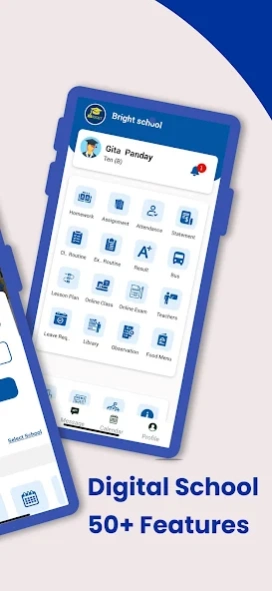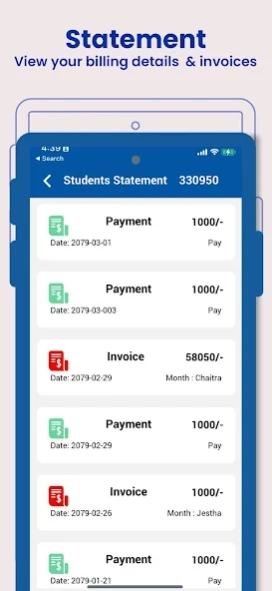Janata Secondary School 1.0
Free Version
Publisher Description
Janata Secondary School - Janata Secondary School Kawasoti Mobile APP
Automatic Notification: Stay informed in real-time with automatic notification for parents about student attendance and important information.
Attendance: Take attendance efficiently using mobile application.
Result and grade sheet: Access mark sheets and grade sheets with ease.
Account Reports: View detailed account reports for every transaction, promoting financial transparency for parents.
Student Log Messages: Keep parents informed about student progress and behavior through log messages.
Student Homework & Assignments: Keep track of daily assignment tasks.
Exam & Class Routines: Track your class routine and exam schedules effortlessly.
Academic Calendar: Stay updated on academic dates, holidays, exam, vacations, important events and more with in-app calendar.
News & Events Updates: Assess to any news and events happening in school enhancing communication and engagement.
Bus GPS Tracking Systems: Real-time bus location tracking and status updates accessible.
Leave request: Students can submit leave request within the app.
About Janata Secondary School
Janata Secondary School is a free app for Android published in the Teaching & Training Tools list of apps, part of Education.
The company that develops Janata Secondary School is Bright Office Systems. The latest version released by its developer is 1.0.
To install Janata Secondary School on your Android device, just click the green Continue To App button above to start the installation process. The app is listed on our website since 2023-11-02 and was downloaded 1 times. We have already checked if the download link is safe, however for your own protection we recommend that you scan the downloaded app with your antivirus. Your antivirus may detect the Janata Secondary School as malware as malware if the download link to com.janatasecondaryschoolkawasotinawalparasi is broken.
How to install Janata Secondary School on your Android device:
- Click on the Continue To App button on our website. This will redirect you to Google Play.
- Once the Janata Secondary School is shown in the Google Play listing of your Android device, you can start its download and installation. Tap on the Install button located below the search bar and to the right of the app icon.
- A pop-up window with the permissions required by Janata Secondary School will be shown. Click on Accept to continue the process.
- Janata Secondary School will be downloaded onto your device, displaying a progress. Once the download completes, the installation will start and you'll get a notification after the installation is finished.